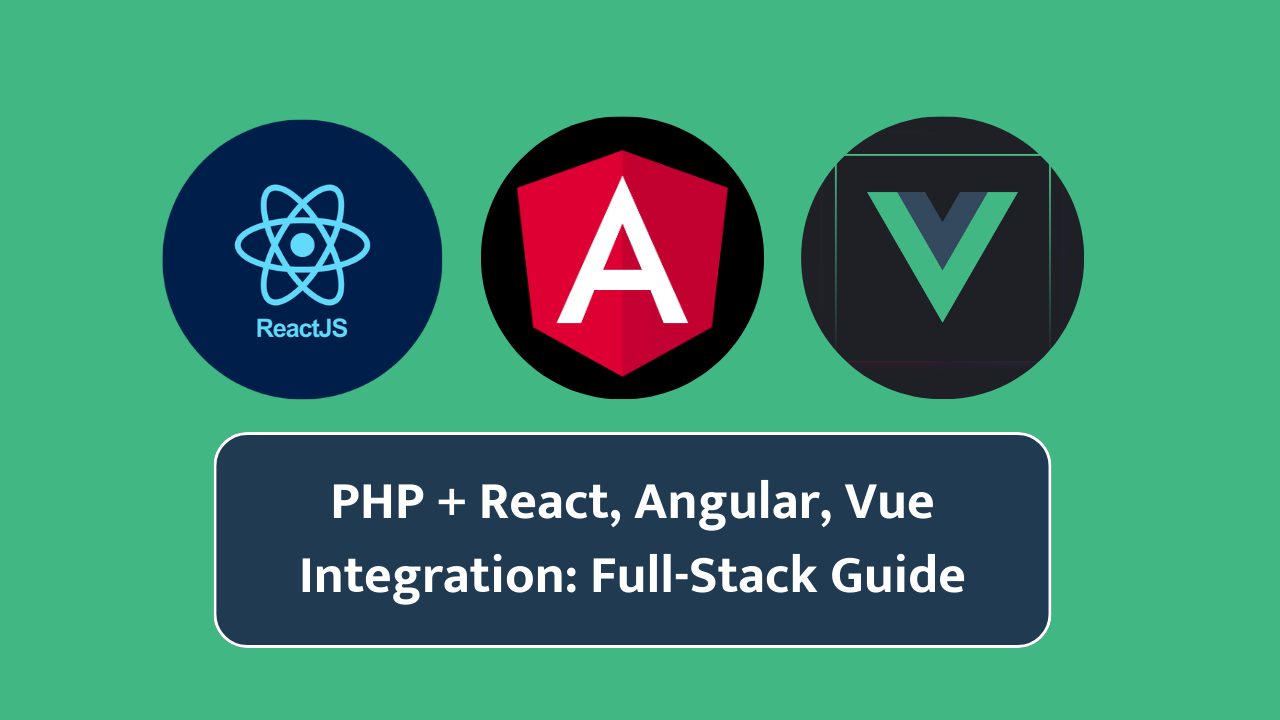Integrating PHP with Modern Front-End Frameworks (React, Angular, Vue)
In today’s web development landscape, integrating back-end technologies like PHP with modern front-end frameworks such as React, Angular, and Vue has become essential. This combination allows developers to create dynamic, fast, and user-friendly web applications. In this article, we will explore how PHP can be seamlessly integrated with these frameworks to build powerful full-stack applications. We will also provide practical tips and examples to help you get started.
Why Integrate PHP with Modern Front-End Frameworks?
PHP is a robust server-side scripting language widely used for building back-end systems. Modern front-end frameworks like React, Angular, and Vue are designed to handle dynamic user interfaces efficiently. By integrating these technologies, you can:
- Enhance User Experience: Front-end frameworks enable smooth, responsive, and interactive UIs.
- Leverage PHP’s Strengths: Use PHP for data management, authentication, and APIs.
- Build Scalable Applications: Separate concerns between the front-end and back-end for better maintainability.
1. Setting Up the Environment
Before integrating PHP with any front-end framework, ensure you have the following tools:
- A web server (e.g., Apache, Nginx) with PHP installed.
- Node.js and npm/yarn for managing front-end dependencies.
- A modern front-end framework (React, Angular, or Vue).
You can set up PHP using tools like XAMPP, WAMP, or Laravel’s built-in server, and use a package manager like Composer for dependency management.
2. Integration with React
React is a JavaScript library for building interactive user interfaces. To integrate React with PHP:
Step 1: Create a React App
Use Create React App to set up your project:
npx create-react-app my-react-app
cd my-react-app
Step 2: Set Up the PHP Backend
Create a PHP file to serve data via an API. For example:
api.php:
<?php
header('Content-Type: application/json');
$data = ["message" => "Hello from PHP"];
echo json_encode($data);
?>
Step 3: Fetch Data in React
Use the fetch API or Axios to get data from the PHP endpoint.
Example React Component:
import React, { useEffect, useState } from "react";
function App() {
const [message, setMessage] = useState("");
useEffect(() => {
fetch("http://localhost/api.php")
.then((response) => response.json())
.then((data) => setMessage(data.message));
}, []);
return <h1>{message}</h1>;
}
export default App;
With this setup, React handles the front-end, and PHP manages the back-end API.
3. Integration with Angular
Angular is a TypeScript-based framework for building dynamic web applications. Here’s how to integrate it with PHP:
Step 1: Create an Angular App
Use Angular CLI to create a new project:
ng new my-angular-app
cd my-angular-app
Step 2: Build a PHP API
Similar to the React integration, create a PHP script for your API.
data.php:
<?php
header('Access-Control-Allow-Origin: *');
header('Content-Type: application/json');
$data = ["status" => "success", "message" => "Data from PHP API"];
echo json_encode($data);
?>
Step 3: Connect Angular to PHP
Use Angular’s HttpClient module to fetch data.
Install HttpClient Module:
ng add @angular/common/http
Example Angular Service:
import { Injectable } from '@angular/core';
import { HttpClient } from '@angular/common/http';
import { Observable } from 'rxjs';
@Injectable({
providedIn: 'root',
})
export class ApiService {
private apiUrl = 'http://localhost/data.php';
constructor(private http: HttpClient) {}
getData(): Observable<any> {
return this.http.get<any>(this.apiUrl);
}
}
Example Component:
import { Component, OnInit } from '@angular/core';
import { ApiService } from './api.service';
@Component({
selector: 'app-root',
template: '<h1>{{ message }}</h1>',
})
export class AppComponent implements OnInit {
message = '';
constructor(private apiService: ApiService) {}
ngOnInit() {
this.apiService.getData().subscribe((data) => {
this.message = data.message;
});
}
}
Angular’s two-way data binding and robust structure make it ideal for larger applications.
4. Integration with Vue.js
Vue.js is a progressive framework for building UIs. It’s simple to integrate with PHP:
Step 1: Set Up a Vue App
Use Vue CLI to create a new project:
vue create my-vue-app
cd my-vue-app
Step 2: Create a PHP Endpoint
Create a PHP file to serve JSON data.
info.php:
<?php
header('Content-Type: application/json');
$data = ["framework" => "Vue.js", "message" => "Integrated with PHP"];
echo json_encode($data);
?>
Step 3: Fetch Data in Vue
Use Axios to retrieve data from the PHP backend.
Install Axios:
npm install axios
Example Vue Component:
<template>
<div>
<h1>{{ message }}</h1>
</div>
</template>
<script>
import axios from 'axios';
export default {
data() {
return {
message: '',
};
},
mounted() {
axios.get('http://localhost/info.php')
.then(response => {
this.message = response.data.message;
});
},
};
</script>
Vue’s simplicity and reactivity make it a great choice for integrating with PHP backends.
5. Best Practices for Integration
- Use RESTful APIs: Structure your PHP backend as RESTful APIs to standardize communication.
- Enable CORS: Allow cross-origin requests to connect your front-end and back-end.
- Secure Data: Use authentication and validation to secure API endpoints.
- Optimize Performance: Minimize API calls and use caching for frequently accessed data.
Conclusion
Integrating PHP with modern front-end frameworks like React, Angular, and Vue enables developers to create feature-rich, responsive, and scalable web applications. By using RESTful APIs and following best practices, you can combine the strengths of PHP and front-end frameworks to deliver seamless user experiences.
Start exploring these integrations today to enhance your development workflow and create powerful full-stack applications.
READ ALSO : PHP 8 New Features with Examples: A Comprehensive Guide