Introduction to the Basics of PHP: A Beginner’s Guide to Server-Side Scripting
PHP (Hypertext Preprocessor) is a popular server-side scripting language widely used to develop dynamic and interactive web applications. Unlike client-side languages like HTML, CSS, and JavaScript, PHP executes on the server, allowing developers to perform complex operations and interact with databases. PHP is highly flexible, easy to learn, and is a core part of the LAMP stack (Linux, Apache, MySQL, PHP), which is used to build modern web applications.
In this article, we’ll cover the basics of PHP, how it integrates with HTML, common PHP functions, and some fundamental concepts that every beginner should know.
What is PHP?
PHP is an open-source server-side scripting language designed for web development. PHP scripts are executed on the server, and the resulting output (usually HTML) is sent to the client’s browser. The language was originally created by Rasmus Lerdorf in 1993, and since then, it has evolved to become one of the most widely used programming languages for building dynamic websites.
PHP is commonly used to manage content, databases, sessions, and even perform operations like sending emails and handling user authentication.
Key Features of PHP:
- Server-Side Scripting: PHP runs on the web server and generates HTML that is sent to the browser.
- Database Interaction: PHP works well with databases like MySQL and PostgreSQL, making it ideal for building data-driven applications.
- Cross-Platform: PHP is compatible with different operating systems like Linux, Windows, and macOS.
- Open Source: PHP is free to use and is supported by a vast community of developers.
- Dynamic Content: PHP can create dynamic web pages by processing data and responding to user inputs in real-time.
Setting Up PHP
Before you can start writing PHP code, you need to set up a local development environment. This involves installing a web server (like Apache), a PHP interpreter, and a database management system (such as MySQL). One of the easiest ways to do this is by installing software packages like XAMPP, WAMP, or MAMP, which bundle all the necessary components together.
Once you have your server environment set up, you can start writing PHP scripts by creating .php files. You can write PHP code directly inside an HTML document using PHP tags.
Basic Syntax of PHP
PHP code is embedded within HTML using the PHP opening tag <?php and closing tag ?>. PHP code can be inserted anywhere in an HTML document.
Example of PHP Syntax:
<!DOCTYPE html>
<html lang="en">
<head>
<meta charset="UTF-8">
<meta name="viewport" content="width=device-width, initial-scale=1.0">
<title>PHP Basics</title>
</head>
<body>
<h1>Welcome to PHP</h1>
<?php
// This is a PHP comment
echo "Hello, world!"; // This outputs text to the browser
?>
</body>
</html>
In the example above:
- The PHP code is wrapped between
<?phpand?>. - The
echostatement is used to output text to the browser.
Common PHP Statements:
echo: Outputs text or data to the browser.print: Similar toecho, but it returns a value (1) when called.- Comments: Single-line comments use
//or#, while multi-line comments are written between/*and*/.
Variables in PHP
A variable in PHP is used to store data, which can be referenced and manipulated later. Variables in PHP start with a dollar sign ($), followed by the variable name.
Example of Variables:
<?php
$name = "John"; // Defining a variable
$age = 25;
echo "My name is $name and I am $age years old.";
?>
- Variable names in PHP must start with a letter or an underscore and can contain letters, numbers, and underscores.
- PHP is a loosely typed language, meaning you don’t need to declare the data type of a variable.
Common Variable Types in PHP:
- String: Text enclosed in quotes (e.g.,
"Hello, World!"). - Integer: Whole numbers (e.g.,
25). - Float: Decimal numbers (e.g.,
3.14). - Boolean:
trueorfalse. - Array: A collection of values.
- Object: Instances of classes.
Functions in PHP
Functions are blocks of code that can be reused. You can create your own functions or use built-in PHP functions to perform tasks like string manipulation, file handling, or working with arrays.
Example of a Function:
<?php
function greet($name) {
echo "Hello, $name!";
}
greet("Alice"); // Calling the function with an argument
?>
In this example:
- We defined a function
greet()that takes one parameter$nameand outputs a greeting. - We then called the function with the argument
"Alice".
Built-in PHP Functions:
PHP comes with a wide range of built-in functions for handling strings, arrays, date/time, files, and more. For example:
strlen(): Returns the length of a string.array_push(): Adds an element to the end of an array.date(): Formats a date/time string.
Conditional Statements in PHP
Conditional statements allow you to execute different blocks of code based on certain conditions. The most common types of conditionals in PHP are if, else, and elseif.
Example of an if Statement:
<?php
$age = 18;
if ($age >= 18) {
echo "You are an adult.";
} else {
echo "You are a minor.";
}
?>
In this example:
- The condition checks if the variable
$ageis greater than or equal to 18. If true, it prints “You are an adult.” Otherwise, it prints “You are a minor.”
Other Conditional Structures:
elseif: Allows multiple conditions to be checked.switch: Used for multiple conditions based on a single variable value.
Arrays in PHP
Arrays are used to store multiple values in a single variable. There are two main types of arrays in PHP: indexed arrays and associative arrays.
Indexed Array:
<?php
$fruits = array("Apple", "Banana", "Cherry");
echo $fruits[0]; // Outputs "Apple"
?>
Associative Array:
<?php
$person = array("name" => "John", "age" => 25);
echo $person["name"]; // Outputs "John"
?>
Array Functions:
count(): Returns the number of elements in an array.array_push(): Adds one or more elements to the end of an array.
PHP Forms and User Input
PHP is often used to handle user input submitted through HTML forms. By using the $_GET or $_POST superglobals, PHP can process data from forms.
Example of a Simple Form:
<form action="submit.php" method="POST">
Name: <input type="text" name="name">
<input type="submit">
</form>
PHP Code to Handle Form Data:
<?php
if ($_SERVER["REQUEST_METHOD"] == "POST") {
$name = $_POST['name'];
echo "Hello, $name!";
}
?>
In this example:
- The form sends data to
submit.phpusing the POST method. - PHP retrieves the value of
nameusing$_POST['name']and outputs a greeting.
Conclusion
PHP is a powerful and versatile language for web development. By understanding its basic concepts, such as variables, functions, conditionals, and arrays, you can start building dynamic and interactive websites. As you advance in PHP, you will be able to handle complex tasks such as working with databases, handling user sessions, and creating custom web applications.
This beginner’s guide to PHP covers the core concepts that form the foundation of PHP programming. As you continue to explore and experiment with PHP, you’ll unlock its full potential for building robust and feature-rich web applications.

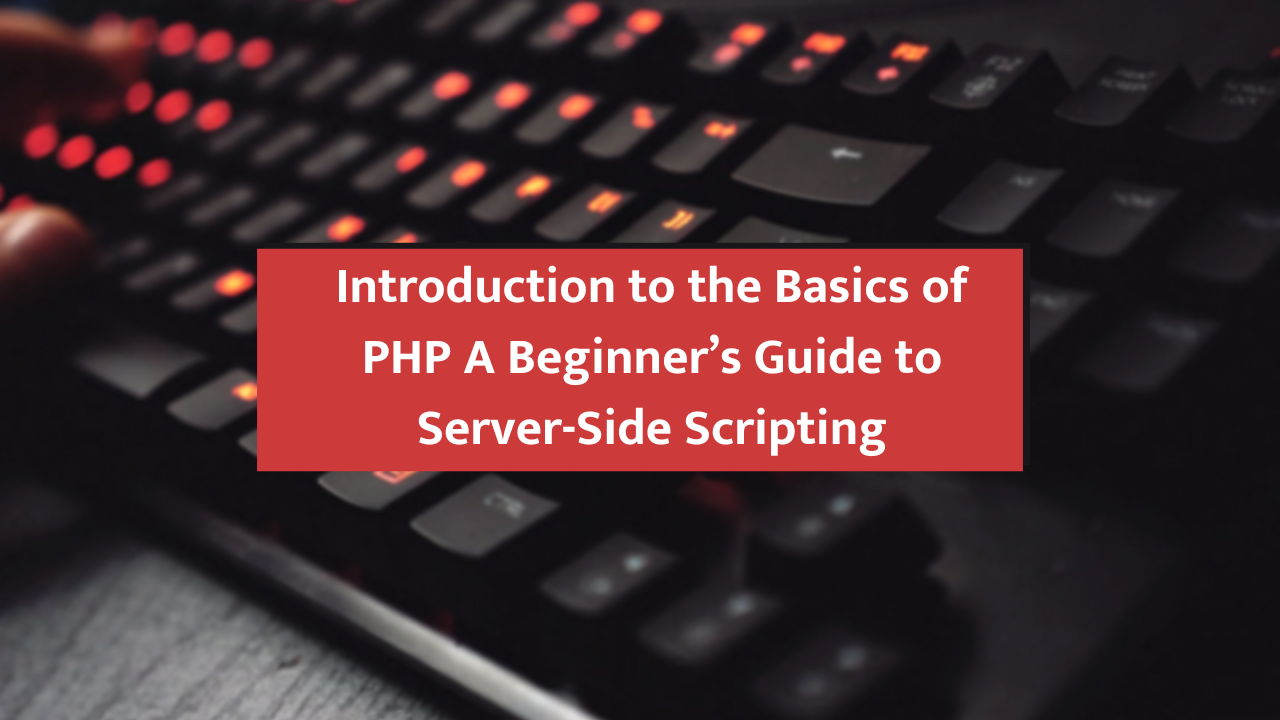
![Top Python Interview Topics: A Beginner’s Guide for Students [Latest 2025]](https://developer.thrend.in/wp-content/uploads/2025/11/ChatGPT-Image-Nov-18-2025-02_21_01-PM.png)
