A Complete Guide to React Router DOM | Everything You Need to Know
In modern web development, creating single-page applications (SPAs) has become a common practice. One of the key technologies that help with routing in SPAs is React Router DOM. If you are building a React application and need to handle client-side routing, React Router DOM is your go-to library. In this guide, we’ll dive deep into, its features, installation, setup, and practical use cases to ensure you can make your React apps fully dynamic and responsive.
What is React Router DOM?
A popular routing library used with React to handle navigation between different views or components within a single-page application (SPA). Unlike traditional websites that reload the page when navigating, React Router DOM allows you to navigate between different parts of your app without the need for a full-page reload.
React DOM uses a concept known as routing to match URLs with specific components and render them without reloading the page. This creates a seamless, fast user experience, which is one of the reasons why it’s essential for modern web development.
Why Use React Router DOM?
React DOM provides many benefits that make it indispensable for single-page applications, including:
- No page reloads: React Router enables client-side routing, which eliminates the need for a page reload. This makes your app faster and more responsive.
- Declarative routing: It provides a declarative way to define your routes. You can directly specify how the URL matches with the components, making the code easier to read and maintain.
- Dynamic routing: It allows you to dynamically load components based on the URL, offering a seamless experience.
- Nested routes: React Router DOM supports nested routes, which allows you to define a hierarchy of routes, resulting in better-organized code and more modular applications.
- Browser history: It manages browser history for you, ensuring that your app behaves like a traditional website with forward, back, and refresh functionality.
How to Install React Router DOM
To get started with React Router DOM in your project, follow these steps:
- Install React Router DOM using npm or yarn:
npm install react-router-domOr if you’re using Yarn:
yarn add react-router-dom - Import React Router DOM in your React app:
In your main
App.jsfile, import the necessary components from React Router DOM:import { BrowserRouter as Router, Route, Switch } from 'react-router-dom'; - Set up routing:
Wrap your entire app with the
Routercomponent, and define your routes using theRoutecomponent.function App() { return ( <Router> <div> <h1>Welcome to React Router DOM!</h1> <Switch> <Route path="/" exact component={Home} /> <Route path="/about" component={About} /> <Route path="/contact" component={Contact} /> </Switch> </div> </Router> ); }
In the example above, Home, About, and Contact are the components that will be rendered based on the URL.
Understanding React Router DOM Components
React Router DOM offers several components for setting up routing in your app. Let’s explore some of the most commonly used components:
BrowserRouter:- It’s the most common router used in web applications. It uses the HTML5 History API to keep your UI in sync with the URL.
- Typically, you’ll import it as
Routerto avoid confusion with other types of routers likeHashRouter.
Route:- A
Routecomponent is used to define a path and the component that will be rendered when the URL matches that path. - You can pass the
componentorrenderprop to specify what component to display when the route matches.
<Route path="/home" component={Home} />- A
Switch:- The
Switchcomponent is used to wrap multipleRoutecomponents. It ensures that only the first matching route is rendered, preventing the rendering of multiple components when the path matches multiple routes.
<Switch> <Route path="/home" component={Home} /> <Route path="/about" component={About} /> </Switch>- The
Link:- The
Linkcomponent is used to create clickable links that navigate the user to different parts of the app without causing a page reload.
<Link to="/home">Go to Home</Link>- The
NavLink:NavLinkis a special type ofLinkthat adds styling to the active link, which is useful for navigation menus.
<NavLink to="/about" activeClassName="active">About</NavLink>Redirect:- The
Redirectcomponent is used to automatically navigate to a different route programmatically. You can use it to redirect users to specific pages based on certain conditions.
<Redirect to="/home" />- The
How React Router DOM Works
React Router DOM works by mapping the browser’s URL to specific React components using the Route component. When the user navigates to a specific URL, the corresponding component is rendered.
Here’s a simple example:
<Route path="/about" component={AboutPage} />
When the user visits /about, React Router DOM will render the AboutPage component.
Best Practices for Using React Router DOM
To make the most out of React Router DOM, consider these best practices:
- Use
Switchfor route exclusivity: TheSwitchcomponent ensures that only the first matching route is rendered. This prevents multiple components from being shown when several routes could match the current URL. - Define your routes in a centralized place: If your app has many routes, keep your routing logic in a separate file. This makes it easier to manage and update routes later on.
- Lazy loading for performance: Use React’s lazy loading to load components dynamically. This can significantly improve performance by splitting your app into smaller chunks and only loading components when they are needed.
const AboutPage = React.lazy(() => import('./AboutPage')); <Route path="/about" component={AboutPage} /> - Handle 404 pages: You can define a default route to show a 404 page when no route matches the URL.
<Route component={NotFoundPage} />
React Router DOM is an essential tool for building single-page applications with React. It provides a simple and declarative way to implement routing in your app, making it more efficient and user-friendly. With features like dynamic routing, nested routes, and seamless navigation, React Router DOM is crucial for handling navigation in large-scale React applications.
By following best practices and keeping your routing structure organized, you can build scalable and maintainable applications with ease. As you continue developing your React apps, mastering will significantly improve the user experience and performance.
READ ALSO : Mastering React.js with TypeScript : A Comprehensive Guide

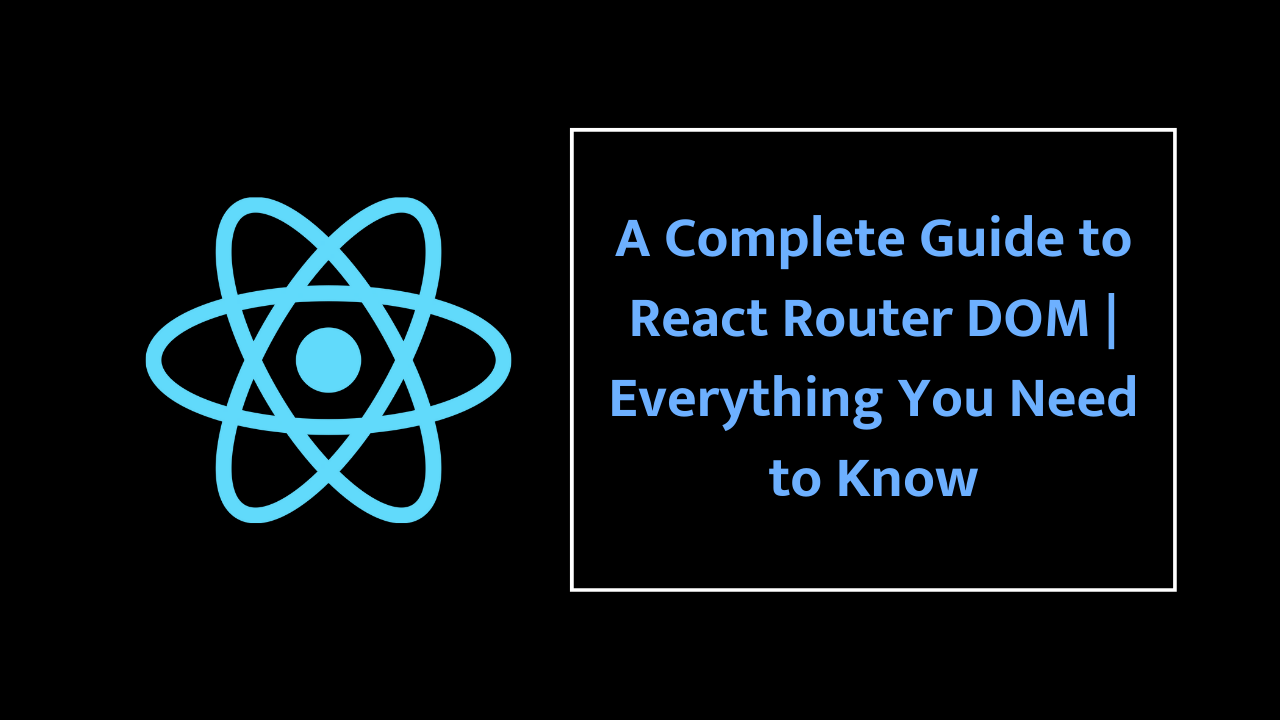

![Top Python Interview Topics: A Beginner’s Guide for Students [Latest 2025]](https://developer.thrend.in/wp-content/uploads/2025/11/ChatGPT-Image-Nov-18-2025-02_21_01-PM.png)