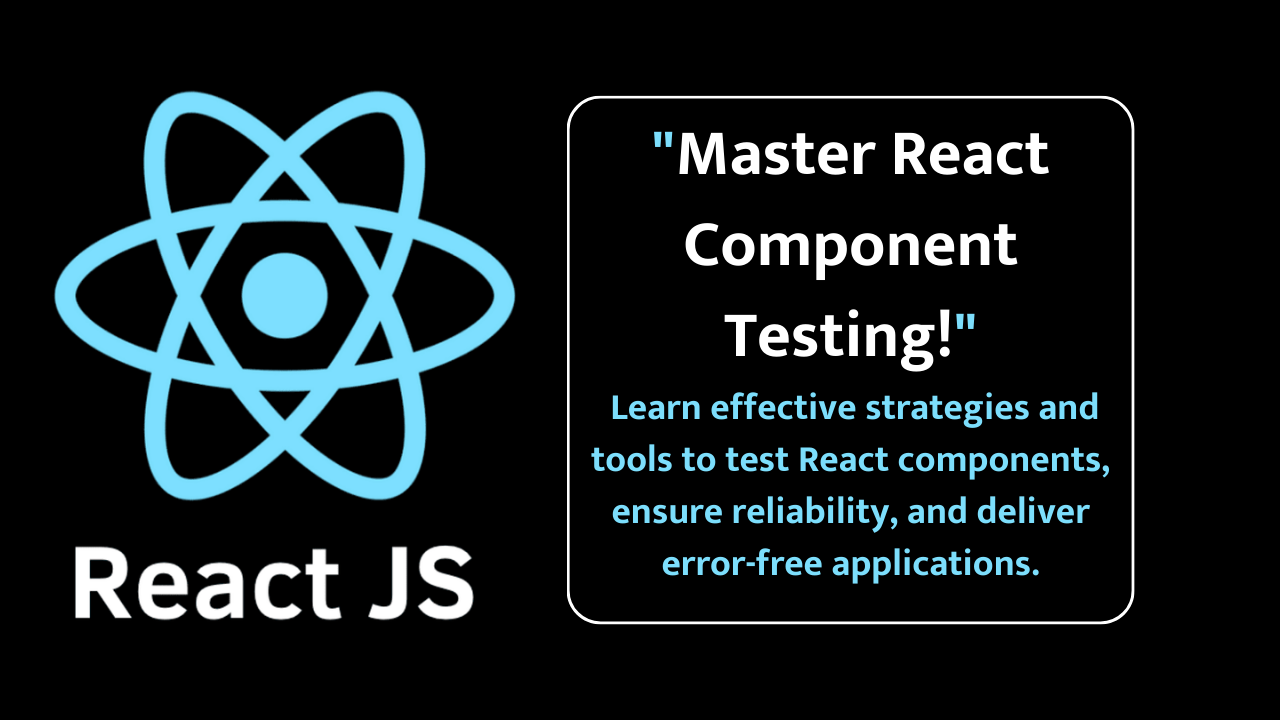Testing React Components: Strategies and Tools
Why Test React Components?
Reliability: The app behaves as intended across various scenarios.
Maintainability: Testing helps catch bugs early, making it easier to maintain and refactor code.
User Satisfaction: A well-tested app leads to a better user experience.
Confidence: With good test coverage, developers can confidently make changes without fear of breaking the application.
Types of Tests in React
- Unit Testing
Tests individual components or functions in isolation.
Example: Testing if a button renders correctly or triggers the correct function on click.
Integration TestingVerifies that components work together as expected.
Example: Testing how a form component interacts with its child components and API calls.
End-to-End (E2E) TestingSimulates real user interactions to test the entire application.
Example: Testing a login flow from entering credentials to redirecting to the dashboard.
Snapshot TestingCaptures a rendered component’s output (or “snapshot”) and compares it with previous versions to detect changes.
Strategies for Testing React Components
- Write Testable Code
Ensure your components are modular and follow the single-responsibility principle.
Separate logic from the UI to make testing easier.
Use Mocking and StubbingMock external dependencies like APIs or database calls to isolate the component being tested.
Test Edge CasesCheck how components behave with unexpected inputs or no data at all.
Follow the 80/20 RuleFocus on testing critical parts of your app that users interact with frequently.
Leverage Test-Driven Development (TDD)Write tests before implementing features. This ensures that the code meets requirements from the start.
Popular Tools for Testing React Components
- 1. Jest
A JavaScript testing framework created by Facebook.
Features: Fast and reliable.
Built-in assertion library.
Supports mocking and snapshot testing.Example: test(“renders a button with correct text”, () => {const { getByText } = render(<Button text=”Click Me” />);expect(getByText(“Click Me”)).toBeInTheDocument();});
- 2. React Testing Library (RTL)
A lightweight library for testing React components.
Focuses on testing components the way users interact with them.Example:import { render, fireEvent } from “@testing-library/react”;import Button from “./Button”;test(“triggers function on click”, () => {const handleClick = jest.fn();const { getByText } = render(<Button onClick={handleClick} text=”Submit” />);fireEvent.click(getByText(“Submit”));expect(handleClick).toHaveBeenCalled();});
- 3. Enzyme
A testing utility for React by Airbnb.
Features:Provides shallow, full DOM, and static rendering options.
Great for testing component lifecycle methods.Example:import { shallow } from “enzyme”;import App from “./App”;test(“renders App component”, () => {const wrapper = shallow(<App />);expect(wrapper.exists()).toBe(true);});
- 4. Cypress
A powerful tool for end-to-end testing.
Features:Real-time testing.
Easy to set up and use.
Example:describe(“Login Flow”, () => {it(“logs in the user”, () => {cy.visit(“/login”);cy.get(“input[name=’username’]”).type(“testuser”);cy.get(“input[name=’password’]”).type(“password”);cy.get(“button[type=’submit’]”).click();cy.url().should(“include”, “/dashboard”);});});
- 5. Mocha and Chai
Mocha is a JavaScript test framework, and Chai is an assertion library.
Features:Flexible and customizable.Example:const { expect } = require(“chai”);const { shallow } = require(“enzyme”);const App = require(“./App”);describe(“App Component”, () => {it(“should render without crashing”, () => {const wrapper = shallow(<App />);expect(wrapper.exists()).to.be.true;});});
- 6. Playwright
A newer tool for end-to-end testing.
Features:Supports multiple browsers.
Great for cross-browser testing.
Best Practices for Testing React Components
Test Behavior, Not Implementation
Focus on testing what the component does, not how it does it.
Avoid testing internal implementation details.
Automate Tests
Use Continuous Integration/Continuous Deployment (CI/CD) pipelines to run tests automatically on every code change.
Keep Tests Simple
Write tests that are easy to understand and maintain.
Use ESLint Plugins
Use eslint-plugin-testing-library and eslint-plugin-jest to enforce testing best practices.
Maintain Test Coverage
Aim for at least 80% test coverage for critical components and logic.
Common Challenges in Testing React Components
Handling Asynchronous Code
Use async/await or libraries like @testing-library/react for testing asynchronous behavior.
Testing Third-Party Libraries
Mock third-party libraries to isolate your component tests.
Complex Components
Break down large components into smaller ones to make testing more manageable.
Testing React components is essential for creating reliable, maintainable, and user-friendly applications. By understanding the different types of tests, following effective strategies, and using the right tools, developers can ensure their apps work seamlessly.
Tools like Jest, React Testing Library, and Cypress provide a robust ecosystem for testing React apps. Combining these tools with best practices will help you write clean, efficient, and well-tested code.
Start implementing these testing strategies today and build React applications with confidence!
ALSO READ : Common Mistakes in React Development and How to Avoid Them